venerdì 24 gennaio 2020
Kenwood TS-480 SAT panadapter interface - part 2
We will see how to configure sdr-console ( but the same can be done with other similar softwares ) to create a panadapter interface.
First follow this article : Kenwood TS-480 SAT panadapter interface - part 1 .
Then we have to take a USB CAT cable that connect the rig serial port to an usb port of out pc.
Search for a non chinese cable, for a cable that use the prolific PL2303 driver.
Once cable is connected and driver installed you will see under device manager of windows a ( new ) COM port as below. Take note of the assigned number, in this case 8 , COM8.
Connect also the SDR dongle as described in "part 1" and open sdr-console.
Add your SDR to the "Definitions", you will find how on the software manual or google, it is very simple.
Then under label "view" click "select" on the right side. Then flag "External radio".
And restart sdr-console as asked.
You will see on the left a new item:
Click on the question mark, settings will appear, click Omnirig and configure it as below, changing the COM port accordingly with what you have seen in Windows device manager:
Click ok and configure other settings as below:
Click on the "Frequency" label on the left and configure the IF frequency, for TS-480 is 73.095Mhz.
Configure also the offsets, you see below values for the SDR dongle Nooelec Nano3 but I think you have to adjust them in the case you use another dongle.
Click OK.
In my case, under the label "Home" of the main window, AGC is ON and RF Gain is set to 14.4dB, not automatic. If I set more dB or auto mode I see a lot of artifacts and all will become useless.
Now you can see your waterfall plus/minus 100kHz the center frequency, where radio is tuned.
They are also synchronized, when you change frequency or mode on the radio, the same is changed also on sdr-console and vice versa.
Please comment below if there are corrections to be done or something is missed.
Thanks
Iscriviti a:
Commenti sul post (Atom)




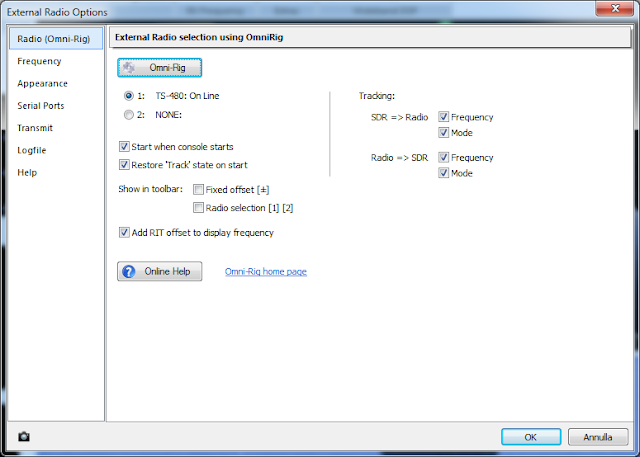


Nessun commento:
Posta un commento